Several years ago, I had lying around the house some of those “bullet-hole” decals:
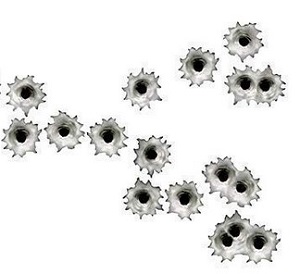
…which, for no reason at all, I affixed to the lid of my then-laptop (as I recall, a Gateway), to set it apart from the half-dozen other laptops in the house. All was well, and I forgot all about them until one day I called on a longtime client, and when I opened up the laptop, he chuckled and said, “Another satisfied Microsoft customer.” Statement, not a question.
I told you all that so I could tell you this.
I set up my shiny new HP laptop, transferred all the files and data over, and it all went off without too much fuss other than the Thunderbird email setup, but even that was just a small annoyance.
Next was to set up all the hardware. As I never use a touchpad, only a wireless Logitech rollerball, I went to disable the touchpad — because as we all know, when you type on a laptop, your hand will often brush over the active pad, which moves the cursor all over the place or, more annoyingly, you may hit the “Enter” or “right-click” button by accident, with the expected dolorous outcomes. This is a simple job: you find the hardware under Options, and click the “Disable” button. I say this in the present tense, but if fact, it should be in the past tense because — and here’s the executive summary — with the latest version of Windows 10, you cannot disable the touchpad. There is NO “Disable” button. Oh, you can (sorta) disable it, but every time you reboot, it comes back to life. And guess what? If you uninstall it, it gets reinstalled when rebooting, too.
So off I went to Microsoft’s “troubleshooting” web page to see if I was just being a moron or otherwise dense. I wasn’t.
There were TWELVE PAGES of questions on the topic, for both Synaptics and Elan touchpads, and the executive summary is that, in characteristic fashion, Microsoft’s “upgrades” have somehow just fucked this most simple of tasks in the ass. (Ever tried changing your Windows background to black with Win10? You can’t do that either.)
And the irritation from the users was, in a word, volcanic as fix after fix was tried, and found wanting. Even if you go in and physically delete the touchpad drivers, they’ll be reinstalled automatically either in the upgrade process, or (once again) upon rebooting. The fucking application cannot be killed.
One guy actually ended up going to a geek store and had them uncouple the internal connections so that the touchpad could never work again but, as he admitted, if his mouse ever crashed, he’d be stuck with essentially a brick. (Nobody knows how to use a keyboard to get around Windows anymore, and I think that some of the workarounds have actually disappeared over the years.)
What a goat rodeo.
So… what did I do? I did what a couple of users suggested. Here’s a pic of my new laptop:
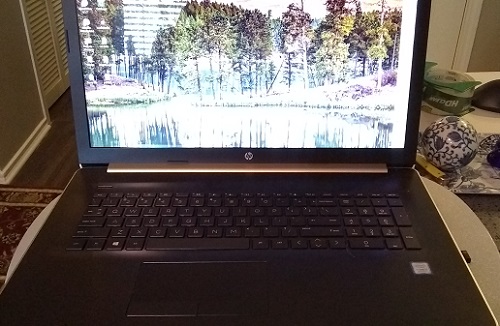
And here’s the modified laptop:
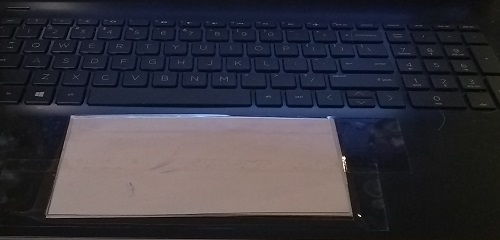
Yes, Gentle Readers: I stuck a piece of cardboard over the touchpad. High-tech solution, n’est- ce pas?
One of these days, the bullet-holes in my laptop may not be decals.

I had the same problem on my HP laptop. My humble solution was a Logitech unifying receiver that plugs in a USB port and supports both a wireless mousey and keyboard seperate from the laptop. Lots of choices…
https://www.logitech.com/en-us/keyboards
Ahhhh,…you beat me to it. I use a wireless mouse and keyboard, and a laptop stand when I’m at my desk. The stand is needed because my old eyes have issues with the super hi rez screen.
Really all you need is the wireless mouse. I have big hands and I rarely have that trackpad issue. FWIW, if you can’t delete it you probably can adjust it so it’s less sensitive.
Have used a Logitech wireless mouse since the first week of owning a laptop (an HP then, and its replacement now). My hands just did not like having to learn “scratch”.
Plus, use a Logitech wireless keyboard and mouse for the desktop – which brings up a question for all you that are more computer competent than myself:
I just acquired a Dell Precision T3600, and it won’t let me duplex print with a long-side flip. Every setting I can access I have set to that, but the pages keep being printed with a short-side flip.
What have I missed?
I disabled the touchpad on my MacbookPro years ago and just use a wireless mouse, great minds thinking and all that.
I can’t speak to the laptop, but I’ve had no trouble setting my Win10 desktop to plain black. Just right-click on the desktop, select “Personalize”, and in the “Background” drop-down select “solid color” and from the palette which shows up, pick black. Does the laptop not have that functionality?
No.
Well that does suck:-(.
Stupid hack:
Open up the paint app, create a image the resolution of your monitor. Fill it with black, save it and then use that picture as the background image.
Since about 2015 or so, about once a year, the farm acquires a new Windows 10 computer.
After a couple-three days of our half-dozen qualified geeks fussing with the darn things, they are always sent back to the seller.
Each is a train-wreck.
Each proves incapable of base tasks.
How are we supposed to run a farm if part of the crew is tied-up trying to repair new equipment?
We always return to our ancient Windows 7 towers and lap-tops.
New in 2009 or so, they are bomb-proof.
Reliable beats pretty.
And if those go TU, we have our Windows 98 and pencils.
The 98 tower uses a Logitech corded track-ball driving a cathode-ray monitor weighing close to 30#.
Neigh onto a quarter-century of humming right along.
We NEVER CONNECT TO THE WORLD WIDE WEB to get up-dates or down-dates or lateral-dates… or expired shelf-life dates.
Coincidence?
I think not!
Many years ago, when I was a young lad in the Navy, I was assigned to a test and development squadron. This was back in the 1980’s when computers were hitting their stride and software and hardware engineers actually had a career. My job was to take a piece of equipment and run it as the fleet operator. Use it in every conceivable way to see if the equipment A) did what it was supposed to do B) didn’t break too often C) when it did break, could it be fixed quickly and easily. So, I worked with computer engineers quite often. To keep this short, let’s just say that their brains do not work the same as normal people. So, peons such as ourselves do not know what we want or need. Only the engineers know what we need, so sit down, shut up, and enjoy the pretty pictures. (one engineer actually uttered similar words to this statement in a meeting).
Along those lines:
http://esr.ibiblio.org/?p=8720
Why does anyone – especially, anyone with a spare laptop to use as a test platform – continue to use a Microsoft product when Linux is available?
.
In my case because I have several software packages that have no Linux version, and the currently available “equivalents” are not acceptable to me.
I have a dual boot to Mint, which is a nice backup for absolutely essential activities if my windows partition gets screwed (happened with my previous PC), but it is a royal PITA and effectively shuts down several activities I use my PC for.
Microsoft has a long history of treating its customers as if they were mongoloids.
Hell, I do this stuff for a living and still, every few months, they screw me. This last week I fired up my virtual machines I built months ago and spent hours trying to unscrew and work around the updates that prevented me from logging into them. ‘‘Twas an update that did it.
Installed our software on a server, and it kept getting disconnected from the network. Why? Windows Defender. Why in the name of all that’s holy did that need to be enabled by default on a server? And, it doesn’t just turn off.
Apparently, there’s some sort of ritual involved where one has to disembowl a virgin chicken, drip some blood on the monitor, then get on a prayer mat facing Redmond.
Maybe try that?
> Why in the name of all that’s holy did that need to be enabled by
> default on a server? And, it doesn’t just turn off.
I’m assuming that Windows Defender is a firewallish sort of thing?
The reason it’s on by default is because we do “defense in depth”. If you’re trusting your network firewall to stop malicious traffic you’re living in 1998.
Modern regulations and standards like SOX, PCI etc. basically *require* port blocking (in and out) on every node as well as a *really* good reason why you do not have anti-malware installed.
Let me see if I can say this gently … buy yourself a damned keyboard to go with your mouse. Problem solved.
Typing on a laptop keyboard that is separated from the edge of the machine by that spawn-of-satan touchpad is a grossly inefficient process. Anyone who actually knows how to type will find it infuriating. We were taught in high school back in the day, not “keyboarding skills”, but actually typing on industrial manual typewriters. You can’t actually type-type on a modern laptop keyboard.
Secondly, on a slightly lighter note, have you noticed how folks on TV shows carry their laptops around, close them whenever they want to emphasize a point, and never seem to look for a power block? Yeah, using a laptop that way is not real. Buy yourself an iPad if that is what you want to do.
When used efficiently, laptops are, at best, only semi-portable devices. My two main ones, for example, are chained to docking stations that never leave their desks. They are connected to real, large LCD displays. Once or twice a year, one laptop or another will go on holiday to one of the kid’s houses for a working visit. All their friends, keyboard, mouse, display, teleconference speaker, go with them on these visits. The work laptop that used to go to the office several times a week, had a complement of those peripheral devices, including a docking station, that lived at the office in anticipation of the laptop’s arrival.
My laptops don’t drink coffee and never visit a coffee shop.
Sadly, I use my laptop as a… wait for it… laptop, i.e. it rests on my lap as I sit in a reclining chair (better for my back), so there is no room for a keyboard unless I move the laptop further away, which then means I can’t read the writing on the screen.
One of the things I insist on is that my laptop IS a portable device, so I don’t clutter it up with docking stations, large monitor screens, etc. Indeed, this is being written from my bed as we speak (Saturday is my lollygag day, Shabbas if you’re Tribe). The only concession I make is to use a wireless mouse — otherwise, the damn thing has to be completely self-contained.
When I travel, my laptop gets packed into a backpack with its mouse and power cord, and taken to wherever I go, anywhere in the world.
I’ve got a almost 5 year old Lenovo “educational” laptop that I bought to travel with. I took the spinny hard drive out of it and stuffed in a SSD of reasonable size. When it was new I got about 6 hours on a batter charge if I wasn’t watching Youtube videos.
It’s got 16 gig of ram and a REALLY pathetic quad core processor (AMD), so it’s not fast, it’s not for games, but I have it hooked up to a 27 inch monitor and it runs ssh sessions and does web browsing just fine.
The HP laptops at my workplace allow the touchpad to be turned off in the advanced BIOS settings. Worth a look, if you have not checked.
Rule #1 for non-techies: NEVER FUCK WITH THE BIOS.
And which begs the question: why, in THIS version, should one have to mess with the BIOS when in the PREVIOUS version, it was a one-click option?
“And which begs the question: why, in THIS version, should one have to mess with the BIOS when in the PREVIOUS version, it was a one-click option?”
In MicroSoft-ese, this is referred to as “progress”.
And nobody has mentioned MicroSoft’s greatest invention– the self-generating “This is suddenly not a valid copy, pay us more money” app.
And what stencil said about Linux. It’s a bit fiddly getting it set up, and you have to learn some different ways of doing things, but after that, it runs and runs and runs. Plus, EVERYTHING about it is adjustable.
“This is suddenly not a valid copy, pay us more money” app.
Yeah, like that copy of OFFICE you bought, and suddenly finding out that it’s a RENTAL.
I just emailed you a solution, Kim. Although you can’t “kill” the trackpad, you can set it up to be off when you have a mouse or trackball connected. Just as effective, and gets you where you want to go. And unlike cutting wires, the trackpad will work if your mouse craps out. See Email.
And it is EASY.
Go to
SETTINGS
DEVICES
TOUCHPAD
Uncheck the box that says something like keep touchpad on when mouse is connected. At every bootup, it detects your mouse or trackball and the touchpad is disabled.
JC
“says something like keep touchpad on when mouse is connected”
No such option.
On my lapdog there is a settings panel for “touchpad” and one for “mouse”.
On the touchpad pad there is a link under Related Settings “Additional Settings” that opens up a Mouse Properties dialog box that is *different* than the settings panel for “mouse”.
Mine (Lenovo) has a “UltraNav” tab that would let me disable the TouchPad if I so desired.
It also has (if you click the settings button and expand the “SmartCheck” tree) a bit of wizardry that alleges to detect if your palm is on the touchpad and *not* do anything.
Since I just found this, IDK if it works or not–never been a problem for me.
Yikes! Kim’s Settings do not match mine.
I gotta make sure I never update again. My apologies. My fix won’t work, but I’m past the edit timeout for my last comment.
JC
Unfortunately, I do not have a solution to Kim’s touch-pad problem other than to physically disconnect it. (That will require some disassembly which I am sure is out of the question for Kim.)
However, I will add that if you have an old laptop that you are willing to part with – functional or not – there are very few things more satisfying than taking said laptop to the woods, range or wherever, and actually expending real ammunition in its permanent demise.
Lesson to be learned … sometimes the best solutions are the simplest ones. I’m running a USB mouse and have the touch pad disabled in hardware manglement. If I lose the USB ports, which has happened to me in the past, I’m FUBAR.
Now … I have to cut a small piece of cardboard for the touch pad, and re-enable the device in hardware management.
They’re not known as “Microshoddy” for nothing. User-hostile software, and every change is for the worse. Word 5 was excellent…every “improvement” since has been a step back.
My preference…Mac. It works.
After years of using Micro, including a lot of Adobe stuff when I retired in 2013 my son who is in the IT business told me to buy a MacbookPro, turn it on and don’t screw with it because my needs are not very great anymore. I turn it on and it works, with disabled touch pad and wireless mouse and I hope it never breaks.
And this is why I recommend Toshibas to all my friends.
My Toshiba laptop is about 2 years old, runs Win 10, and has an option to turn that damned touchpad OFF. It also has an “eraserhead” button for emergencies when I don’t have a USB mouse///keyboard plugged in (like on Air Yak: your Cattle Car in the Sky).
Sounds like HP is messing with you. Not that I would not put it past the frog bastards.
I use Dell and I can’t seem to turn it off. I would suggest BIOS but you are not willing to try that.\
good luck
It’s a MS problem, not an HP one.
I think it’s probably an HP problem, as much as I love to hate Microsoft.
I should probably expand on this.
Microsoft doesn’t write the device drivers, and I suspect the ability to disable the touchpad is a *driver* level feature, not one that Microsoft provides. I have an Acer All In One that is practically antique in computer terms (bought in 2010) that has the “touchpad” panel, but that panel has some different entries than the one on my Lenovo, and the “Additional Settings” link leads to a similar dialog box that is *missing* the “UltraNav” tab–where the “disable touchpad” lives on the Lenovo.
Can’t you disable the touchpad in the BIOS anymore? I never cared for HP laptops anyway.
This is my second HP laptop in the past twenty or so years, and other than this issue (which is not an HP fault), it’s been a peach. Just about every issue I’ve ever had with my laptops were either software-related, or just simple wear-and-tear stuff. I’ve had Dell, Gateway, HP, IBM (not Lenovo), Acer and some hand-built (not by me) thing which basically fell apart after I dropped it off an old-fashioned airport staircase, so not its fault. My old Dell’s space bar only worked on the right-hand side (after five years’ pounding), but other than that, nada.
I had a mouse, a wireless laser mouse that was, and is still called the best gaming mouse EVER. The logitech G7. I loved that mouse. I used it for 10 years, buying it new batteries as needed. I has a recharger and 2 batteries, pop a depleted one out stick it in the charger and use the other one. Over time, they stop holding a charge for long, so you get a couple of new batteries off ebay.
I loved it so damned much that when they stopped making them and mine died I got on to ebay and shelled out 250 bucks to get another one still in the box. And then did it twice more. Because the new ones that are still out there go for that much. And then one day some company in Canada dumped a bunch of them on ebay for about 75 each and I got 3 used ones.
Because by God I was going to use that mouse for a good LONG TIME.
My second one was right about ten years old about six months ago, when suddenly, it went nuts. Lagging, freezing, CONSTANTLY. Just plain unusable. I pulled out my new spare, no dice, pulled out my other new one, NO DICE.
Turns out I had a new Windows 10 update. Windows never asked me if I wanted one, they just do as they please. So now I have a total of 4 used and 2 new G7s, close to a grand, that are sitting in a box in the closet because some PRICK at MICROSOFT decided for me that I should not be allowed to use them any more.
I bought a new logitech gaming mouse, it works nice, and I have a cheapo walmart one that also, actually, works pretty nice too that I bought while waiting for the other one. But I’m still pissed.
I’d suggest giving them another try, Microsoft sometimes fixes things that it breaks.
I’m the same, only with the Logitech M570. One finally broke after over 5 years’ hard use, I had a backup, and as soon as I replaced #1, I bought #3 and #4.
If ever Microsofty kills the M570 and their HQ in Redmond blows up in a massive explosion soon afterwards, let it be known that I will have an alibi.
It’s been about a decade since the last time I had a Microsoft OS. Haven’t been even tempted to consider it since. Gods what awful garbage.
I’m running Windows 10, and I have an option to turn off the touchpad. Sent you an email with a screenshot.